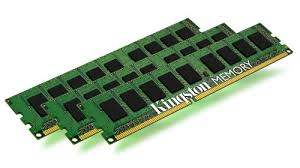My Blog Video
information class
الأحد، 19 أبريل 2015
Learning videos
Links for Learning Videos
- Is Computer programing hard to learn??
2. Learn Basic Computer Skills : Renaming Files in Microsoft Windows
3. Learn Basic Computer Skills : Moving Files in Microsoft Windows
4. Learn Basic Computer Skills : Deleting Files in Microsoft Windows
الأربعاء، 15 أبريل 2015
Choosing PC
Choosing a PC
When it comes to selecting the right computer for your business, you need to make sure you're looking at the business-class PCs. What exactly is a business-class PC? In brief, it's one that includes various connectivity components like built-in Ethernet and the software utilities to manage networking, as well as the slots, bays and ports needed to expand memory, storage and business peripherals.
RAM. Random Access Memory is also critically important. Considerably slower and cheaper than cache, RAM is the bucket your computer's processor uses to hold vast amounts of data and program instructions while it works. The standard amount of RAM is always climbing as the programs we use become ever more ambitious. Consider 512MB to be the minimum for a business-class PC, and you really should have 1GB. Here's where the price of your PC jumps the most. But adding memory is the single-most beneficial thing you can to enhance your PC's performance.
Hard drive. One or more physical hard drives, each of which can be divided into multiple logical drives, are the warehouses where you store multimegabyte programs and gigabytes worth of data. This is the permanent storage location of your programs and files, and, if only because they are so inexpensive, there's no reason to have a PC with less than 80GB of storage. The real price differential comes with the speed at which the platters in your hard drive spin. Another productivity enhancer: Make sure you don't buy anything slower than a 7200RPM drive.
Optical drive. It's pretty hard to find a computer without a CD-ROM drive these days. In fact, it's hard to find one without a rewritable CD. But time marches on, and today it's preferable to have a rewritable DVD in your PC. For starters, DVD platters hold 4.3GB instead of the 650MB of CD-ROMs. That's enough to hold a first-run movie, although the principal business application is to copy all your hard drive data onto one or more rewritable DVD discs and then store them off-site. Of all your backup alternatives, none is so reliable, so durable and so cheap as simply copying the contents of your hard drives to an optical drive. Any of the popular DVD rewriting methods will be able to read your CD-ROM discs as well.
Display. To put it bluntly, monitors are dead. Long live liquid crystal displays (LCDs). These thin-line, low-power alternatives to the hot, bulky monitor are still a good deal more expensive to buy. But prices are falling fast, and they not only save a huge amount of desktop space, but also enough in power and cooling costs over a traditional monitor that they are actually cheaper in the long run. A 15-inch LCD is the viewing equivalent of a 17-inch monitor but has a higher resolution and is easier on the eyes. Depending on features, it should cost $300 to $400. Spend a couple hundred dollars more, and a 17-inch LCD will provide higher resolution and contrast, and a wider viewing angle for, say, group presentations. Either is cheapest when purchased from a discount warehouse store separate from your PC.
Modem. One of your best business investments today is broadband Internet access. Depending on your location, that could be via a phone company's T1, ATM fiber relay or DSL, or the same cable that brings content to your TV. At the very least, your PC is likely to include a 56K modem for connections over a phone line, at least as an available option. Not much to think about there except, even if you have a broadband connection, the $30 to $50 you'll need to spend to get a 56K modem is well worth it in the event your broadband connection fails.
While nothing prevents you from buying parts at a computer retailer and building your own PC from the motherboard up, you'll find that the economics argue against that. Likewise, upgrades of your PC's CPU seldom make good economic sense anymore with new PC prices so low.
But it's still relatively easy and economically feasible to add memory, storage and peripherals. Make sure your new PC has free memory sockets, drive bays, PCI peripheral slots and ports. Usually, all these become more bountiful as you move from a desktop to minitower to full tower case. But there are some upgrade possibilities you should demand in even the smallest computer:
Memory. Always insist that all the initial memory on a new PC be included on a single DIMM (dual inline memory module). Insist on at least one open memory slot.
Storage. It's hard to say which is happening faster--the growth in hard-drive capacity or the fall in hard-drive prices. We measure storage in gigabytes these days, and you should be able to add another 80GB of storage for less than $100. While more is always better, at the very least, insist that your new PC have one free internal 3.5-inch storage bay that can accept another hard drive. Also insist on at least one externally available 5.25-inch drive bay into which you may want to add another kind of optical drive than the one that will ship with your PC.
Peripherals. You never know whether you may choose to add a different graphics adapter, a wireless networking card, a board for an external storage device or scanner, or who knows. Insist on two open PCI slots on even the smallest desktops.
Ports. Increasingly, the things that hang off your PC--mice, trackballs, keyboards, still and video cameras, external drives, printers and scanners--are relying on the new high-bandwidth FireWire and USB 2.0 ports, especially the latter. They often replace legacy serial, parallel and PS/2 ports--sometimes even PCI slots. No need to give up legacy connections yet, but make sure your PC still has a half-dozen USB 2.0 ports both front and back. If you're lucky, you may also find a Windows PC with a built-in FireWire port for multimedia connections
الثلاثاء، 14 أبريل 2015
What is IT
INFORMATION TECHNOLOGY
Information technology (IT) is the application of computers and telecommunications equipment to store, retrieve, transmit and manipulate data, often in the context of a business or other enterprise.[
IT (information technology) is a term that encompasses all forms of technology used to create, store, exchange, and use information in its various forms (business data, voice conversations, still images, motion pictures, multimedia presentations, and other forms, including those not yet conceived).
See also
الاشتراك في:
الرسائل (Atom)